| 1. |
What is my Patron ID and Password? |
| |
Your Patron ID and PIN is your key to logging in to the library system to view your circulation records, make reservations, and renew books.
|
Patron ID
|
| For Students |
Student ID numbers followed by the number "0" should be entered. The ID numbers of replaced patron IDs should be followed by the number “1”. For the second replacement, the denotedd number is "2," and so on.
| Example : |
| |
- Student ID : b88126008, please enter: b881260080
|
| |
- Replaced card Student ID : b88126008, please enter: b881260081
|
|
| For Faculty |
National ID numbers followed by the number "1" should be entered. The ID numbers of replaced patron IDs should be followed by the number “2”. For the second replacement, the denoted number is “3”,and so on.
< Foreign faculty: ARC number followed by the number "1">
| Example : |
| |
- National ID : A123456789, please enter: A1234567891
- ARC number : AA00000000, please enter: AA000000001
|
| |
Replaced card -
|
| |
- National ID : A123456789, please enter: A1234567892
- ARC number : AA00000000, please enter: AA000000002
|
|
| Default Password |
|
For native students, faculty and staff - the beginning letter and the last 4 digits of national ID should be entered.
ex: National ID B123456789 → Password: b6789
For foreign students - the letter "a" with the 4 digits of your date of birth (mmdd)
ex: Birthday 1999/12/13 → Password: a1213
For faculty : empty password
|
[top]
|
| 2. |
How do I reset my default password? |
| |
Click on Manage Your Library Account on the Library homepage. After logging in with your ID and PIN, you will be able to modify the default password.
[top]
|
| 3. |
I have forgotten my PIN/Password. How can I get it reset? |
| |
Bring the NTU faculty, staff, or student ID card to the circulation desk in person at any branch or department library to reset your PIN.
[top]
|
| 4. |
How do I use Quick search or Keyword searching? |
| |
Quick Search
Using the Quick Search screen, select the appropriate search options from the menu, enter relevant words or phrases in the blank rectangular box, and click on the Submit button.
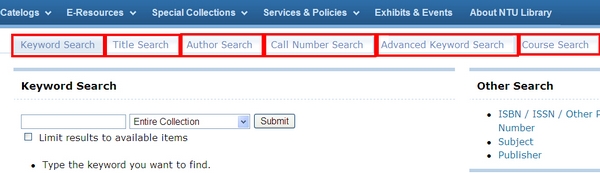
Keyword search
Keyword searching returns a list of catalogue records containing the word(s) entered. If you wish to search for a phrase, put the words of the phrase in quotation marks. For example, the following results will be returned when the phrase "New York " are entered in a keyword search. Note that this search finds "New York " in the author, title, and subject fields, wherever the phrase is encountered in the catalogue record.
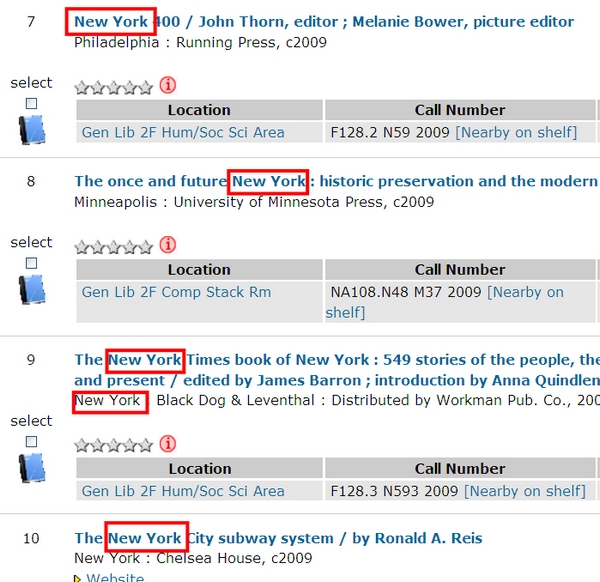
Author, Title, Journal Title, and Subject Heading search
Author, Title, Journal Title, and Subject Heading searches return a list of records beginning with the first words entered. For example, a Title search using the terms"New York " and will retrieve the list below.
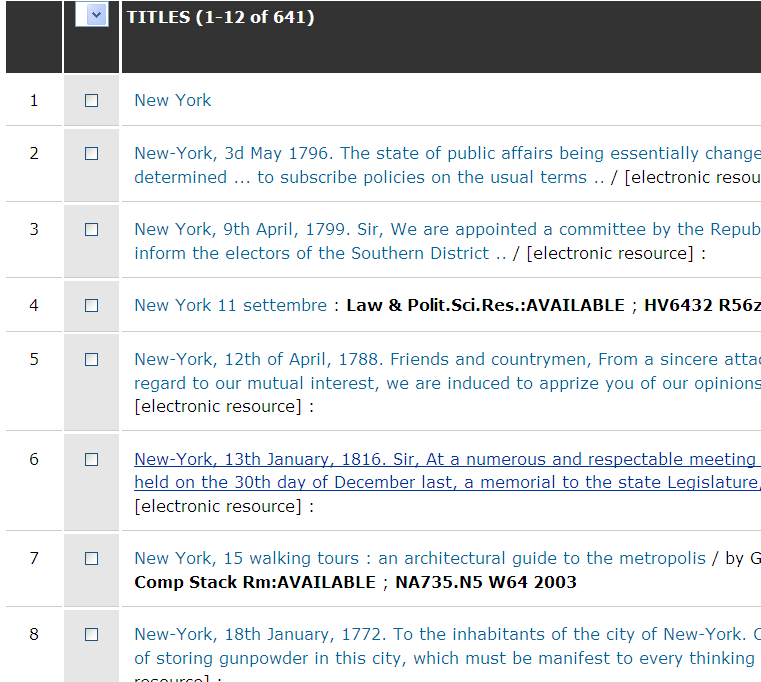
[top]
|
| 5. |
The name of the periodical I searched for using the index or an abstract is abbreviated. How do I find out its full title?
|
| |
Please use the reference book "Periodical Title Abbreviations" at the Reference Desk on the first floor of the General Library.
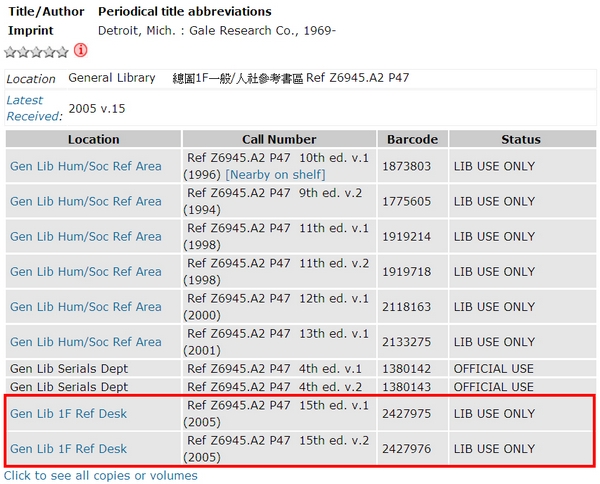
[top]
|
| 6. |
How do I reserve a book currently on-loan? |
| |
Patrons can reserve items currently on-loan. You can request an item by the following steps:
- Click on the button: "Request" above the details of the item.
- On the next page, type in your Patron ID, PIN and choose a pickup location to reserve the item you wish.
- When the item is returned to the library you will be contacted by email and it will be kept for you behind the Circulation Desk for 5 days .


[top]
|
| 7. |
How do I search for items on reserve for my class? |
| |
Course Reserves are materials that are in heavy demand by students for a particular course. They are not on loan to ensure fair access and are placed on reserve upon request of faculty, instructors and teaching assistants.
To get your professor’s list of reserved materials, use Course Reserves on the Library homepage:
- Search for materials by the instructor's name or course name.
- Reserved course materials can be sorted by author, title or call number.

[top]
|
| 8. |
How do I make a request of document delivery service |
| |
You can click the button 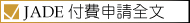 in the online catalog for making a document delivery request if journal articles are not held by NTU Libraries. in the online catalog for making a document delivery request if journal articles are not held by NTU Libraries.
If you want to request other reference type material, please check this guide page.
[top]
|
| 9. |
How do I search other libraries collections with MetaCat |
| |
When an item is not available in the NTU Libraries, you can click on the button  in the online catalog to search other library catalogues. MetaCat enables users to enter search criteria while accessing several library catalogues at once and get results in a single list. You can also use the function in the CATALOGS section from the Library homepage. in the online catalog to search other library catalogues. MetaCat enables users to enter search criteria while accessing several library catalogues at once and get results in a single list. You can also use the function in the CATALOGS section from the Library homepage.
[top]
|
| 10. |
How do I export my search results to Endnote? |
| |
1. Click on the button  in the online catalog and save the result in RIS Formatted File. in the online catalog and save the result in RIS Formatted File.
2. Open EndNote Reference Library, choose " File → Import".
- Tip 1. Import Option: choose “ Reference Manager (RIS)”
- Tip 2. Text Translation: choose “ Unicode (UTF-8)”
[top]
|
|
11.
|
Why are some materials I look up on the online catalog shown as being located at the “Gen Lib Circ Desk”? |
| |
Some attachments of computer books in the form of CDs or disks are noted in the catalog as being located at the “Gen Lib Circ Desk.” Patrons may borrow these materials at Circulation Desk on the first floor of the General Library.
[top]
|
|
12.
|
The online catalog indicates that certain books are “Being Shelved.” What does this mean? |
| |
Books that have been returned within the past 48 hours will be shown as “Being Shelved” in the online catalog. They might be at the Circulation Desk on the first floor, in the Reshelving Area on the second or fourth floor, or already back on the shelves. You can check the shelves or ask library staff for help.
[top]
|
|
13.
|
The online catalog shows that the book is on the “Reserve Shelf.” Can I borrow the book? |
| |
When the location of the book is “Reserve Shelf,” it means the book is on reserve and will soon be picked up by the person who reserved it. You may reserve this book online. If the book is not borrowed in time or when it is returned, the person next on the reserve list will be notified to pick it up.
[top]
|
|
14.
|
When will the books shown as "ON CATALOGING" be available to check out? |
| |
The Cataloging Department of the NTU Library gives higher priority to ordered books and NTU dissertations and theses. It takes around two or three weeks of cataloging procedure before the book can be placed on the shelves. Urgent cases, including the reserved books of users, are given higher priority and it takes around three working days to process the necessary procedures.
If a certain book from NTU library catalog has the status of “on cataloging,” you can place a reservation. Once the Cataloging Department receives the notice of the reservation, the reserved book will be given priority for cataloging. Please feel free to use these services.
[top]
|
|
15.
|
In the online catalog, there might be a symbol or some letters in front of a book’s call number. What do they stand for? |
| |
Symbols and letters indicate the type of material the item is. Please refer to following table of common library materials:
|
△or Ref—Reference books
|
(NH)—Microfiche cassettes
|
|
(AC)—Audio cassettes
|
(NF)—Microform cassettes
|
|
(AL)—music CDs
|
(SL)--Slides
|
|
(B)—Thread-bound books
|
(T)—Theses/Dissertations
|
|
(DD)—Computer discs
|
(VC)—Video Cassettes
|
|
(DO)--CD-ROMs
|
(VD)-- VCDs
|
|
(LM)--Maps
|
(ZM)—Musical scores
|
|
|
16.
|
Why is the location, call number or status of some materials not indicated in the online catalog? |
| |
For materials that have not yet been catalogued or are on order, the online catalog does not specify information such as location, call number or status. Materials may be placed on reserve online before they are cataloged. Priority for cataloguing will be given to reserved materials. The patrons will be notified to pick up the titles as soon as they are available for borrowing.
[top]
|

