Media Hub
NTU Library Space Management System
Eligibility
- NTU faculty, staff, and students
- Those in the National Taiwan University System who have applied for the Tri-Library Loan Service may also use the space if at least one of the group members is an NTU faculty, staff member, or student.
Note
- Media hubs allow small groups of patrons (3-8 persons) to use audiovisual materials with public performance rights.
- Reservations may be made up to 2 weeks in advance. Each patron may reserve up to 6 hours per day and up to 12 hours in the 2-week advance reservation
- The valid ID cards of at least 3 persons shall be presented by 15 minutes into the reserved session at the latest, or the reservation will be canceled automatically.
- Upon a patron’s departure from the Library during the booking period, space reserved by the patron will be released, and any personal items that remain may be removed by the Library, which disclaims any responsibility for safeguarding such items.
- The patron unable to use a space during the reserved session must cancel in advance. Overtime use is not permitted. Furthermore, the Library may suspend violators’ usage privileges for one month.
- Patrons shall help keep the environment clean and use the Library’s instruments and equipment with care. Patrons shall be held liable for indemnification for loss of or damage to Library instruments or equipment resulting from inappropriate use.
- Any violations shall be handled in accordance with the Library’s Regulations Governing the Handling of Patron Violations.
- For more details: NTU Library Directives Governing Space Usage at the Digital Media Commons
How to reserve
- To make a reservation online
- Log in to the space management system with your NTU account:
https://sms.lib.ntu.edu.tw/#/login
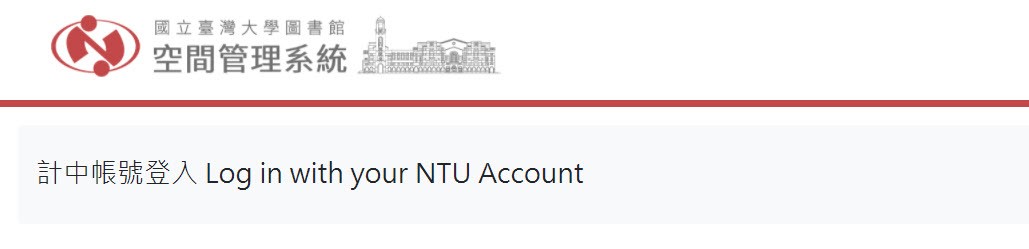
- Find the Media hub and Click “Reserve”:
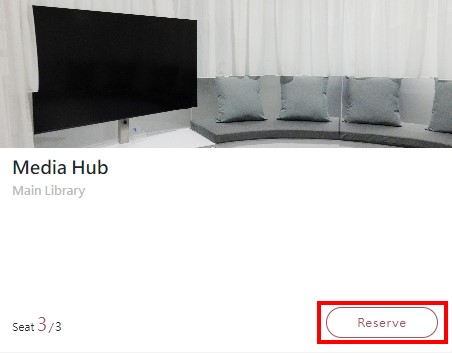
- Select the date and the time period you want to book:
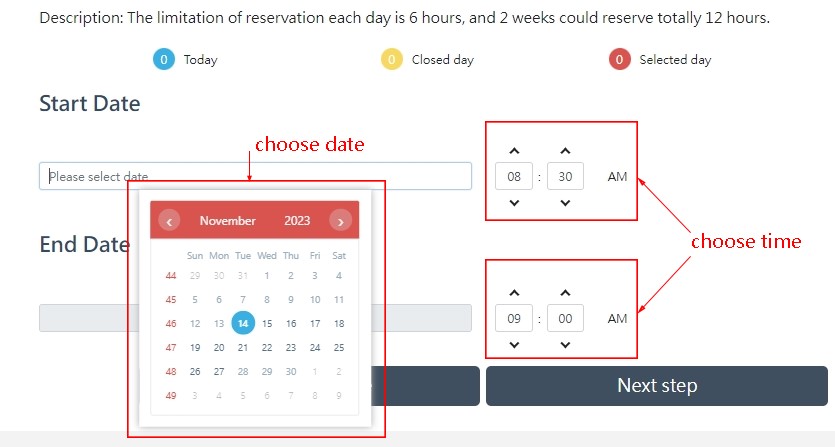
- Select the room
- Enter companion information
- Select the total number of users.
- Enter the name or student ID/staff ID of the companion (at least 2, up to 7 persons).
- After entering, the name (including mask) corresponding to the student ID will be displayed for the organizer to confirm.

- Read the usage rules and click on “ I Agree” button. Click “Confirm” to proceed.
- Process completed.
- My reservation
- The reservation can be viewed in「My Reservation」record.

- You can also cancel or modify your reservation before you use the room.
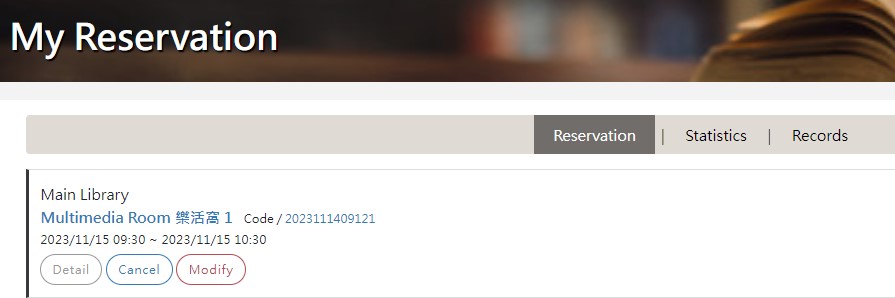
Check in and Check out
- Check in
- Please check in at the check-in machine in front of 1F Service Counter by 15 minutes into the reserved session at the latest, or the reservation will be canceled automatically. (The valid identification cards of 3 persons shall be presented)
- The patron unable to use a space during the reserved session must cancel in advance. Overtime use is not permitted. Furthermore, the Library may suspend violators’ usage privileges for one month.

- Check out
- If you finish using the Media hub earlier than scheduled, please click “End” button in the Space Management System.
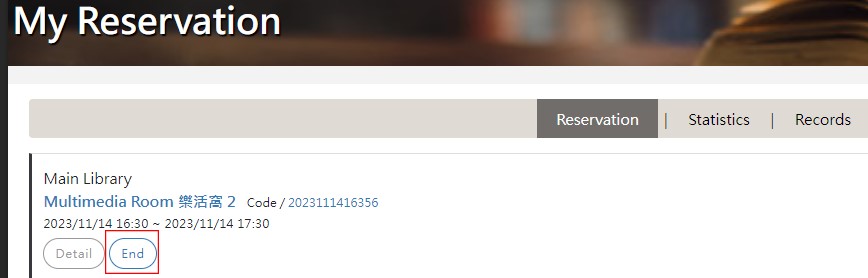
- Upon your departure from the Library during the booking period, the space will be released, and any personal items that remain may be removed by the Library, which disclaims any responsibility for safeguarding such items.


