Course Reading Lists Service
Go to NTU COOL to create Course Reading Lists
Course Reading Lists enable instructors to list the books (including e-books), audio-visual materials, and other types of reference resources that students must read course reserves or reference materials. Please refer to the following instructions .
Instruction(For faculty only)
-
- Create Course Reading Lists
- (1) Log in to NTU COOL and select a course
- (2) Click the Course Reading Lists system "Leganto" on the left toolbar
- (3) Choose "Create new list"
- (4) Confirm course details:
- Course name defaults to the course code and can be modified
- Select“Academic department”
- (5) Create a new reading list
- List name defaults to the course code and can be modified
- Create sections to organize the list by default or weeks
- (6) Manage collaborators:
- Add other instructors or Subject Librarians as collaborators to edit the list together
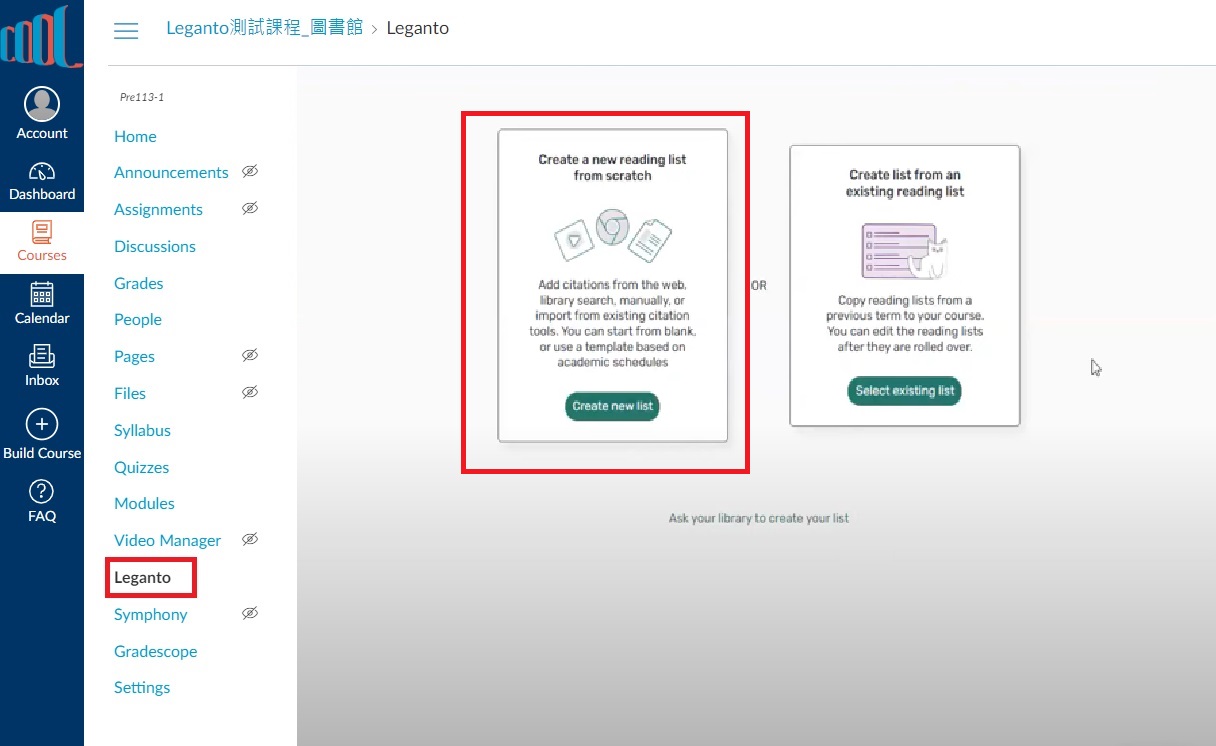
- Adding items to Course Reading Lists
- (1) Click on“+Add” and then choose“New section” to manage the process by chronology or type
- (2) Click on “+Add” and then choose“New item” from the library or other scholarly sources, online bookstores, or many websites:
- Search the library
- Add from favorites:
- Add items from the“Favorites” that you have collected to the list
- Upload a File/ Manual entry:
- Upload files or create items by yourself
- Please be sure to confirm the copyright clearance when uploading files
- Add using DOI or ISBN
- Import references
- Use "Cite it!" bookmark tool to add items directly from websites
- (3)Click on“My list is ready” after finalizing the list, and the library will process it
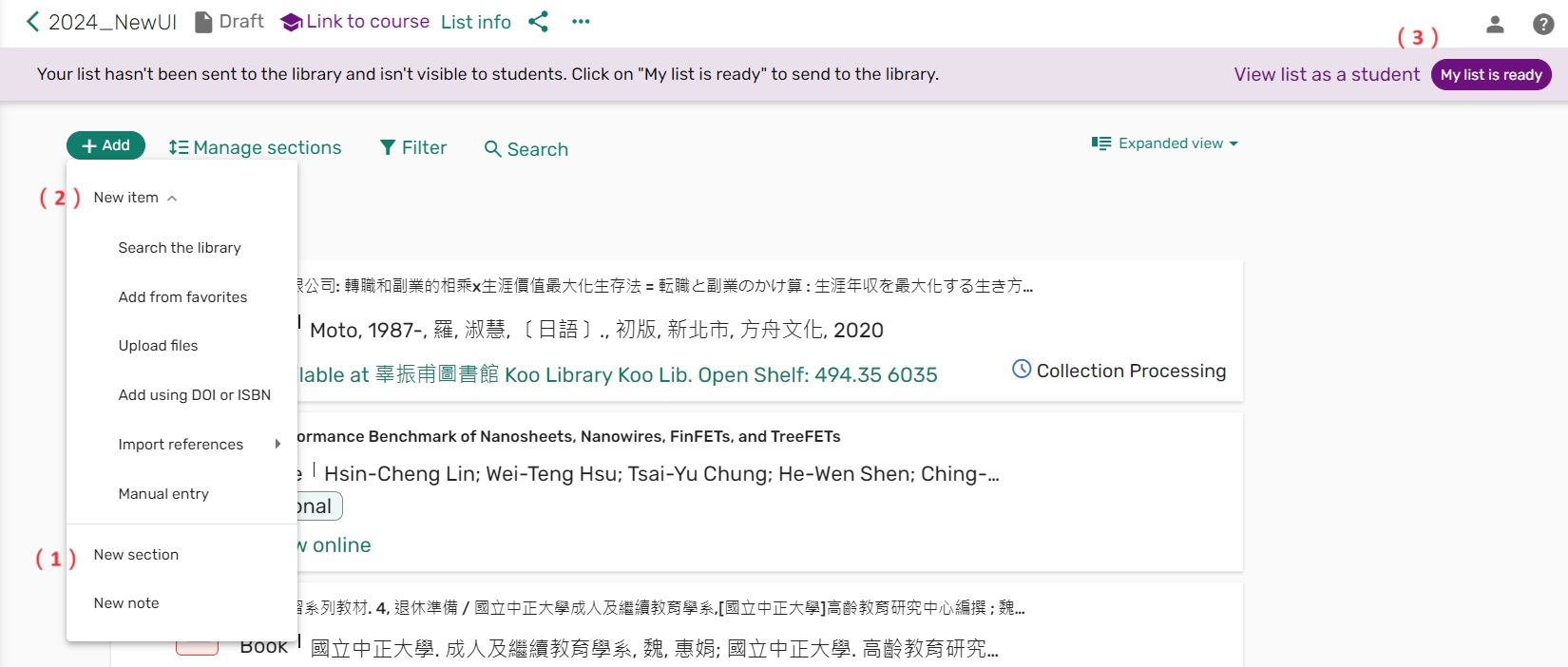
- Show Course Reading Lists in NTU COOL
- (1)Create a module or use an existing module on the Home page, and click on "+ Add Item"
- (2)Add "Other Teaching Material" from the drop-down menu
- (3)Select "Leganto - Course Reading Lists Service"
- (4)Choose the whole list, section, or single item and confirm
- (5)Confirm that the list items, module, and course are displayed as "Published"
- (6)After the library processes the course reading list and its status changes to "Published," students can view the list
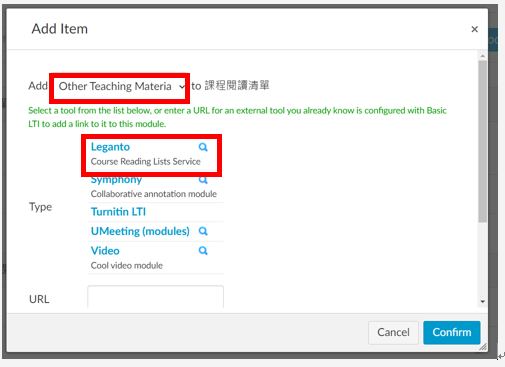
- Create Course Reading Lists
Notice
- If the listed resources are physical collections (including books and audio-visual materials), items will be placed in the designated Course Reserves areas and in-library use only.
- The library will publish the Course Reading Lists on the system after processing with notification to the faculty. Resources that are part of the library collection can also be available on the library SLIM system.
- Instructors who provide personal books for course reserves must notify if they would like to donate the books to the library and hand the books to the Subject Librarians. Please provide handouts in bound format.
- Please make the Course Reading Lists application as early as possible to ensure the librarians can process the requests in time.
- Students can log in to NTU COOL to view the course reading list in the course.
How to Use Course Reserves?
- For Main Campus:
- Books: In library use only. Please refer to the Course Reserves area on the 3rd floor of the main library.
- Audio-Visual materials: Please refer to the Audio-Visual Course Reserves area on the 1st floor of the main library and use them at digital media commons. If the materials are in the VOD version, they can be viewed through the Multimedia@Online system within NTU campus network. As for materials with home-use version, they can only be checked out and the borrowing period is shortened to one day.
- For more information: Course Reserves Services
- For the classes of Social Sciences and Law Colleges, please refer to the Library of Social Sciences College (Koo Chen-Fu Memorial Library) or Law College Library for course reserve books.
- For Downtown Campus:
- For the classes of Medical and Public Health Colleges, please refer to NTU Medical Library for course reserves.
Contact Us
Please contact the Subject Librarians for details.


