| 1. |
How do I use NTU library e-resources from home or from the office? |
| |
- To connect from off-campus, university faculty, staff, and students can use VPN service.
- The remote symbol
 found on the searchable database, e-journal and e-book pages indicates that these links are accessible from off-campus. E-journals, e-books and databases without the symbol may not be accessed from off-campus. found on the searchable database, e-journal and e-book pages indicates that these links are accessible from off-campus. E-journals, e-books and databases without the symbol may not be accessed from off-campus.
- Please see Off-campus Connection Services for further information.
[top]
|
| 2. |
I have forgotten my NTUCC account / Password. How can I get it? |
| |
If you've forgotten your NTUCC account or Password , please contact the Computer & Information Networking Center. (TEL: 3366-5022, 3366-5023)
[top]
|
| 3. |
I have successfully entered my Patron ID and PIN, but if I am still unable to access databases, download full-text or if a window asking for a username and password popped up, what do I do? |
| |
- The database that you were unable to access might be one of the few that control access via both IP and password. The usernames and passwords for these databases have been placed on the Library Databases site for you.
- Some databases are limited a certain number of users at one time. The Library Databases site will indicate whether you should try later due to exceeding of the limit. Ex: IEEE Xplore (25 users).
- The remote symbol
 found on the searchable database, e-journal and e-book pages indicates that these links are accessible from off-campus. E-journals, e-books and databases without the symbol may not be accessed from off-campus. found on the searchable database, e-journal and e-book pages indicates that these links are accessible from off-campus. E-journals, e-books and databases without the symbol may not be accessed from off-campus.
- NTU library may only purchase full-text articles of a particular e-journal title or year in some databases. Please check the e-joural list for details.
If you need further assistance, please contact the NTU Library Reader Services Department, Tel: 3366-2326, Email: tul@ntu.edu.tw. We will resolve any problems with the service provider as soon as possible.
[top]
|
| 4. |
When the message “IP 163.28.16.4: Access Denied!” appears, what do I do? |
| |
If “IP 163.28.*.*: Access Denied!” appears when using library e-resources on campus, turn off your computer server settings.
How to configure settings: In your browser, go to Tools --> Internet Options --> Connections--> LAN settings --> Automatically detect settings, then disable the proxy server below. If you have selected Automatic configuration script, make sure the address entered is: http://proxy.ntu.edu.tw/pac/ntu.pac
163.28.*.* is the proxy server IP address. The proxy server may automatically switch back to the previous NTU campus network 140.112.*.*. Disable these settings.
[top]
|
| 5. |
Can students on school leave use the off-campus connection services? |
| |
No. Only NTU faculty, staff, and in-school students may use the services.
[top]
|
| 6. |
Can alumni use the off-campus connection services? |
| |
No, alumni who hold Alumni Reading Cards or Alumni Borrowing Cards may not use the services. Only NTU faculty, staff, and in-school students may use the services.
[top]
|
| 7. |
Which database should I use to search citation indexes? |
| |
Web of Science, which has been purchased by the NTU Library
- Science Citation Index Expanded (SCIE) 1900--
- Social Science Citation Index (SSCI). 1956--
- Art and Humanities Science Index (A&HCI) 1975-
Scopus: Abstract and citation database of more than 18,000 peer-reviewed literature and quality web sources (1823-- ), references back to 1996.
[top]
|
| 8. |
How to find the Impact Factor or Ranking for a journal? |
| |
Use Journal Citation Reports (JCR).
1. View the Impact Factor for a specific journal
- Select a JCR edition and year.
- Click ‘Search for a specific journal’.
- Enter journal information by full journal title, abbreviated journal title, title word or ISSN.
The Journal Summary List page will show the impact factor for the journal.
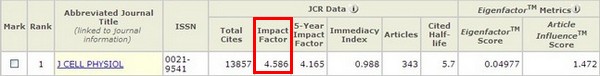
2. Find the Jorunal Ranking
- To continue, click the abbreviated journal title for additional journal information.
- Click the Journal Ranking button to see the rank of the journal in each category
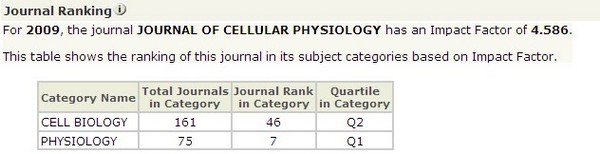
Note:
- JCR only covers journals in the sciences and social sciences. Journals in A & HCI are excluded.
- Not all journals are assigned impact factors.
Or you can use the SCImago. You can find journal rank by SJR indicator on this site.
[top]
|
| 9. |
How to find Impact Factor for journals on Ei Village2 (Compendex)? |
| |
There is currently no Impact Factor that may be used when searching journals on Ei Village2 (Compendex). Please search the Journal Citation Reports. If journals on Ei Village2 have also been included in Web of Science, your can also find the impact factors on JCR. If journals are excluded from Web of Science, there is no impact factor.
[top]
|
| 10. |
On which databases can I search for Taiwan and foreign theses/dissertations? |
| |
Please go to the NTU Library Homepage and click Databases. Click on “Browse by type” and choose “Theses/Dissertations.”
Taiwan-
- Electronic Theses and Dissertations System: You may download theses/dissertations that have been authorized.
- Universities and information centers in Taiwan have established search catalogs for theses and dissertations independent of their library catalogs. Abstracts and papers in their entirety may be downloaded.
- Ex: eThesys at National Sun Yat-sen University, National Central University Library Electronic Theses and Dissertations, the E-Thesys Dissertation System of National Cheng Kung University, and National Taiwan Normal University Electronic Theses & Dissertations.
The United States and Canada-
- PQDD (ProQuest Digital Dissertations): Collection of theses and dissertations in the US and Canada dating back to 1861. Only catalog searches and abstracts are provided. Fill-text papers must be purchased. Some theses and dissertations allow previews of 24 pages.
- Digital Dissertation Consortium: A PQDD collection of digital dissertations (abstracts and full-text papers) from more than 60 institutes of higher education and published by Proquest Company.
Other-
- Index to Theses Online: A comprehensive listing of theses with abstracts accepted for higher degrees by universities in Great Britain and Ireland since 1716. Fulltext can be purchased via the British Library or Nationwise Document Delivery Service(NDDS).
- Australasian digital Theses Program(ADT Program): A listing of theses accepted for degrees by universities in Australasia. Fulltext can be applied via Nationwise Document Delivery Service(NDDS).
- ETD Digital Library (Networked Digital Library of Theses and Dissertations- NDLTD): An e-library project aimed at compiling theses and dissertations from around the world. Such A compilation also provides a long list of other thesis and dissertation websites in other universities and graduate institutes.
[top]
|
| 11. |
Which database should I use to search for newspaper articles? |
| |
On the NTU Library’s website, click on Databases, move your mouse to “Browse by type,” and click “Newspapers” to find a list of all newspaper resources.
Chinese newspapers include UDNDATA of the United Daily News, WiseNews, and more.
Western-language newspapers include EBSCO Newspaper Source, Factiva.com, and more.
[top]
|
| 12. |
Which databases can I use to search Japanese journals? |
| |
On the NTU Library’s homepage, click Databases, and choose from the following three databases to search for Japanese journals:
- CiNii (Scholarly and Academic Information Navigator, pronounced like "sigh-knee") : a database service that enables searching of information on academic articles published in academic society journals or university research bulletins, or articles included in the National Diet Library's Japanese Periodicals Index Database.
- J-STAGE (accessible from off-campus): including 582 journals (280,974 articles), 125 proceedings, 10 reports & 42 JST reports.
- Annual Bibliography of Oriental Studies: encompasses research papers from China, DPRK, Republic of Korea, Southeast Asia, Southern Asia, and Western Asia dating from 1980 to the present. Materials dating prior to 1980 must be searched for via index cards. Browsing the index is free of charge..
The above are index databases. If you would like to obtain the full-text of a certain paper, please refer to the options below:
- First search the NTU Library Online Catalog for the paper.
- If it is not housed in the NTU Library, you may apply for an interlibrary loan: Nationwise Document Delivery Service (NDDS).
[top]
|
| 13. |
Which databases can I use to search for French resources? |
| |
You may use this resources guide page to find the French resources.
If you would like to obtain the full-text of a certain paper, please refer to the options below:
- First search the NTU Library Online Catalog for the paper.
- If it is not housed in the NTU Library, you may apply for an interlibrary loan: Nationwise Document Delivery Service (NDDS).
[top]
|
| 14. |
Which databases can I use to search for German resources? |
| |
You may use this resources guide page to find the French resources.
If you would like to obtain the full-text of a certain paper, please refer to the options below:
- First search the NTU Library Online Catalog for the paper.
- If it is not housed in the NTU Library, you may apply for an interlibrary loan: Nationwise Document Delivery Service (NDDS).
[top]
|

