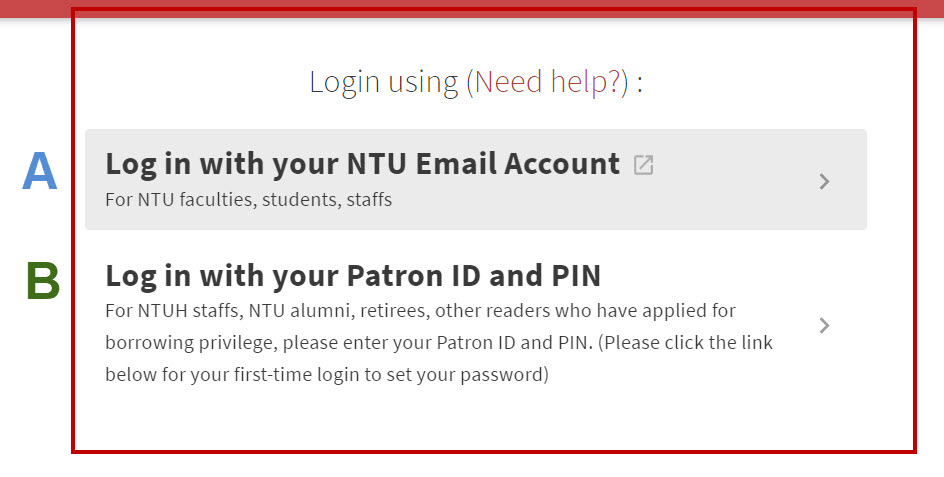
- A.For NTU faculty, students, and staff: log in with your NTU ID
- B.For NTUH staffs, NTU alumni, retirees, other readers who have applied for borrowing privilege, please enter your Patron ID and PIN. (Please click the link below for your first-time login to set your password)
| Type | Account rule | Account example |
| Faculty Project | Please enter your PASSPORT or ARC ID number followed by the check number "9". | e.g. Please enter "A1234567899" for your PASSPORT or ARC ID number is " A123456789. |
| Alumni Borrowing Privileges |
Physical Alumni Card: Please enter your first English letter of National ID followed by the check number and the other 9-digit ID number. The check number for the first issue of alumni card is "0", the first replacement card is "1", the second replacement card is "2", and so on. Digital Alumni Card: Please enter your alumni account (NTUAC followed by an 8-digit number) located at the bottom of the QR code page. |
Physical Alumni Card: e.g. Please enter "A0123456789" for the alumnus whose National ID is "A123456789" Digital Alumni Card: e.g. Please enter "NTUAC12345678" |
| NTNU readers、Language Center Chinese Student、Visiting Student etc. | Please enter your student number or Library Card number. | e.g. Please enter "U123456" for library users whose student number " U123456". |
| NTUST readers | Please enter TT+student number or Library Card number. | e.g. Please enter "TTB123456" for library users whose student number " B123456". |
| Retirees and other readers. | Please enter your National ID or PASSPORT or ARC ID number followed by the check number. The check number for the first issue of NTU ID card is "1", the first replacement card is "2", the second replacement card is "3", and so on. | e.g. Please enter "AC123456781" for foreign faculty whose passport ID is "AC12345678". |
Thanks for your cooperation. Readers Services Division, NTU Library Tel:02-33662353 Email:tulcir@ntu.edu.tw


