NTU Library E-payment service
NTU Library provides more convenient and diversified payment methods, readers can make E-payment online or at the library circulation desk. The operation instructions are as follows :
1. Online Payment :
Please link NTU Library Discovery System (SLIM) or download " NTU Library APP " to log in to personal circulation record to pay fines anywhere.
* NTU Library Discovery System (SLIM)
Payment items : Overdue fine、Compensation for books
Payment method :
(1) Log in with your NTU Email account/Library account to personal circulation record to click “PAY FINE”
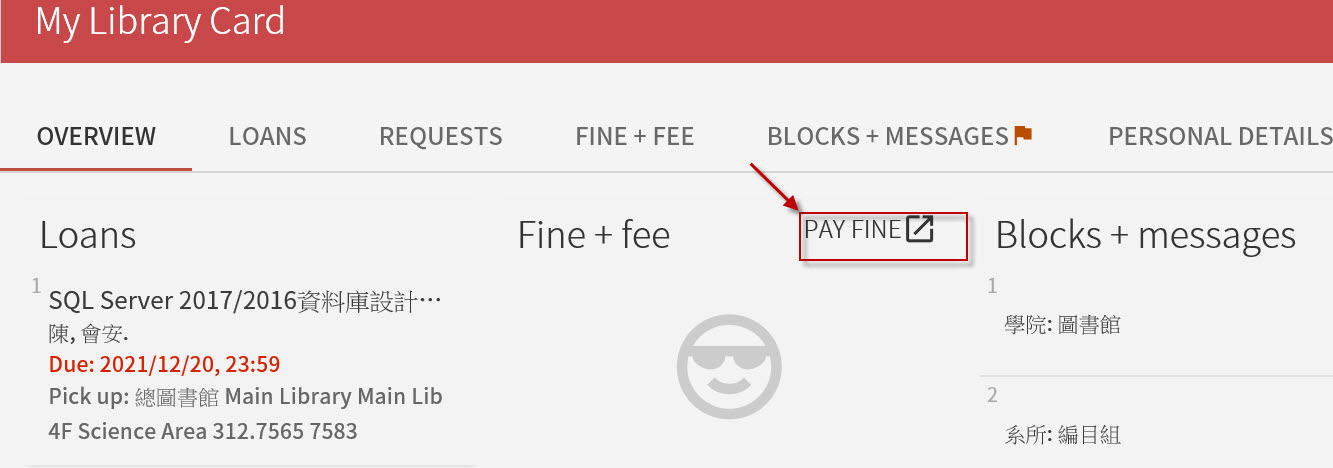
(2) Check the items to be paid. Compensation for books and Overdue fine cannot be paid at the same time.
If there are"Compensation for books"and"overdue fine"at the same time, please check the payment separately.
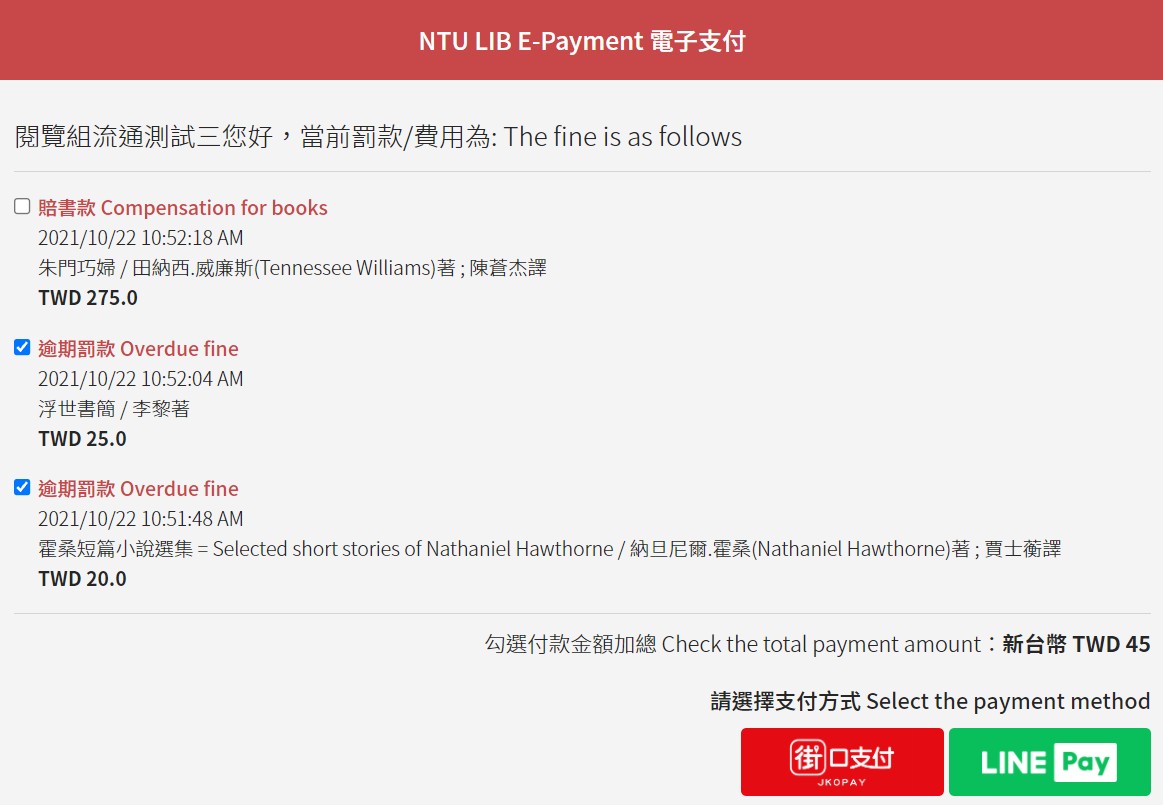
(3) Please confirm the amount, and then click to pay by “Jko pay” or “Line Pay”


* NTU Library APP
(1) Download " NTU Library APP " to log in to personal circulation record
(2) Check “Fine + fee”

(3) Please pay attention to the prompt information.

(4) Select payment method
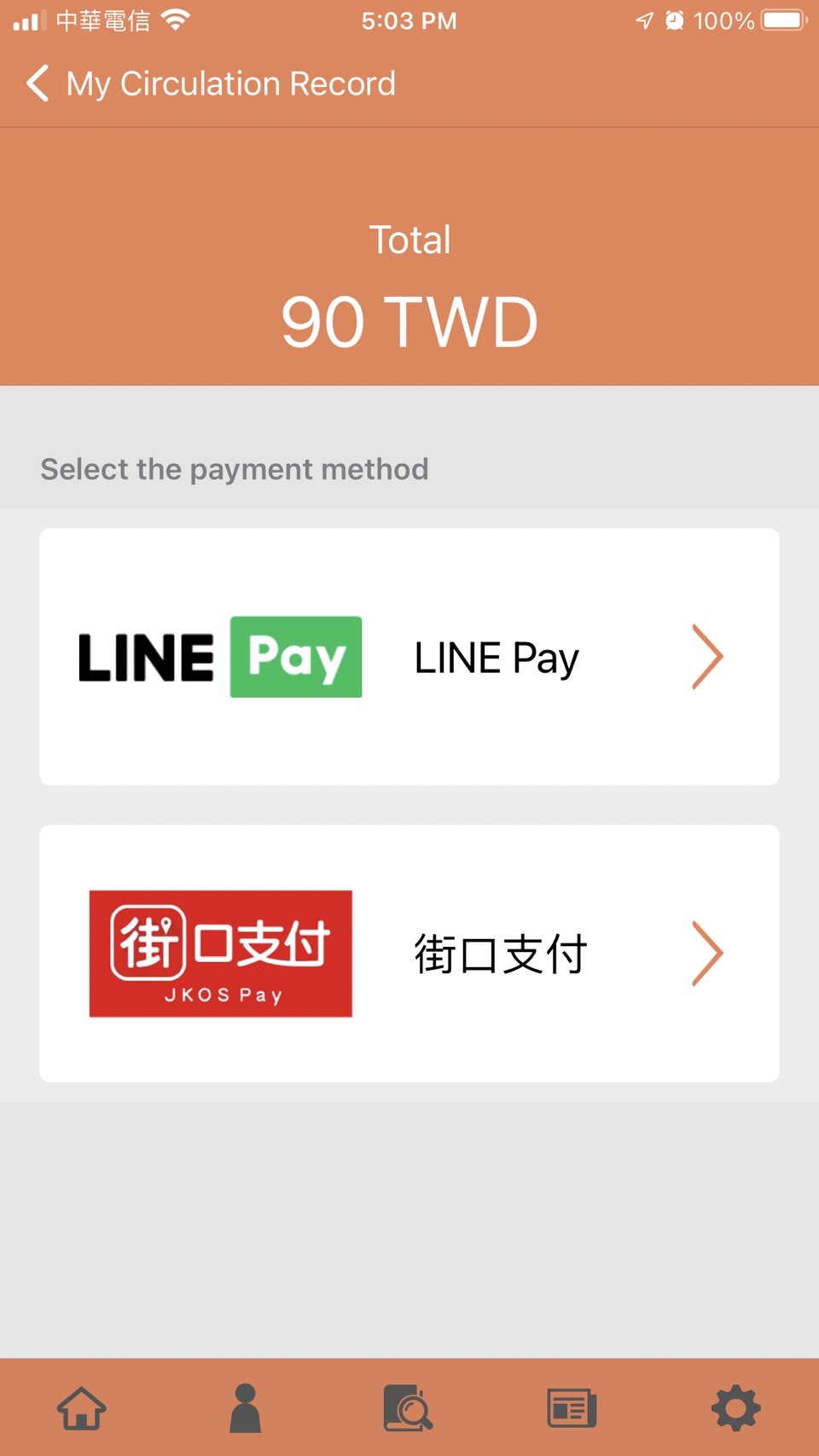
2. Counter Payment :
Readers can also make e-payment at library circulation desk.
Payment items: Overdue fine, Compensation for books, Loss of library card, Loss of locker key.
* Payment completed
1. After paying overdue fine, the system will automatically send an e-mail notification of successful payment
2. Check the personal circulation record, click "fine + fee" to check whether the payment is settled.
3. If the fines are not settled, you will receive an e-mail notification of failure payment. Please contact the circulation desk of Main Library or Medical Library, and we will handle it for you as soon as possible.
* Notice
1. Only a full refund can be processed after payment. If you need a refund, please go to the circulation desk of Main Library or Medical Library to process it on the day of payment during the library open time, refund can not be accepted the next day.
2. Please do not open the payment page across interfaces or devices at the same time to avoid double payment.
3. E-payment can not provide a paper receipt. If you need a paper receipt, please pay in cash at the circulation desk.
4. Compensation for books and overdue fine cannot be paid at the same time. Please check the payment separately.
* Contact
Main Library 02-3366-2353 tulcir@ntu.edu.tw
Medical Library 02-2356-2207 medlib@ntu.edu.tw


